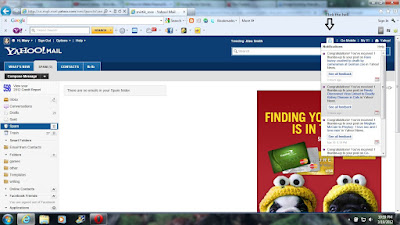Here's how.
Go to your Yahoo mail page and look at the top right hand side. There should be a little bell right next to Go mobile, Try Y! and Yahoo with a little house next to it. Now click on the bell and there will be a drop down menu of the recent comments that have gotten a thumbs up. All you have to do is click on the one you want to see.
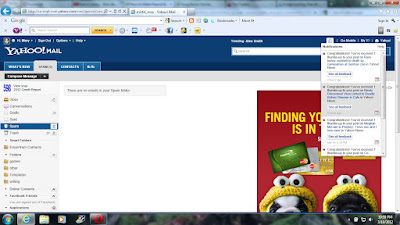
Still don't see it? Look at my picture below. I have a little black arrow where the bell will be. Click on that bell, and then click on the article you want to read. It's that simple.